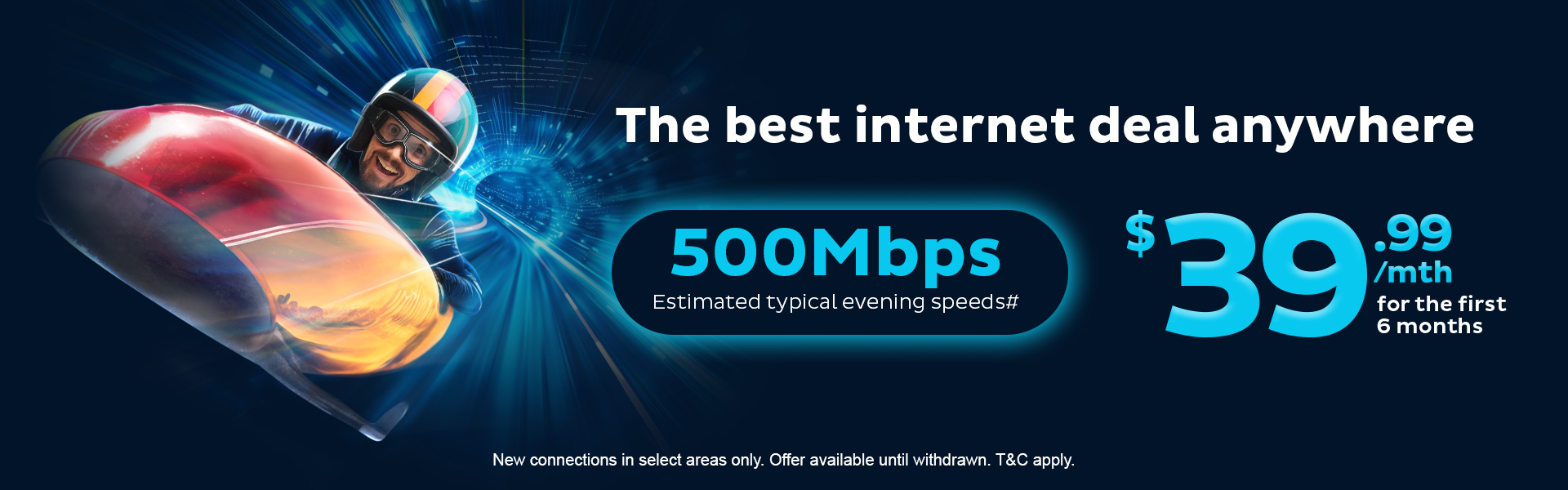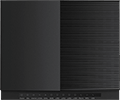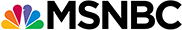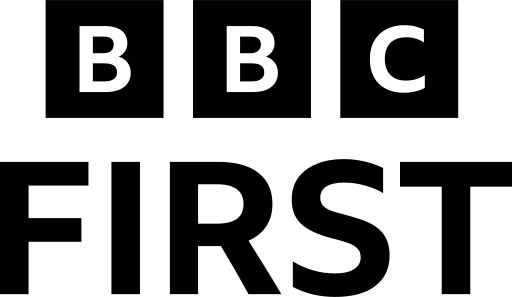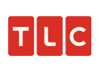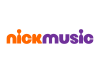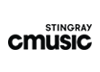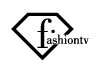Ultra Broadband plan
Looking for a fibre alternative to the nbn®? iiNet's Ultra FTTB Broadband delivers fast internet to your home via a Fibre to the Building network, all at an affordable price. Plus, with a phone line, unlimited data and modem included, it’s the perfect package.
Enter your address
{* getSelectedContract().planlabel *}
FTTB50
Liimitless Data
50Mbps
Download
15Mbps
Upload
then $69.99/mth
Min charge $
FTTB100
Liimitless Data
91Mbps
Download
25Mbps
Upload
then $74.99/mth
Min charge $
FTTB250
Liimitless Data
220Mbps
Download
25Mbps
Upload
then $79.99/mth
Min charge $
FTTBMax
Liimitless Data
500Mbps
Download
25Mbps
Upload
then $89.99/mth
Min charge $
FTTB50
Liimitless Data
50Mbps
Download
15Mbps
Upload
then $69.99/mth
Min charge $
FTTB100
Liimitless Data
91Mbps
Download
25Mbps
Upload
then $74.99/mth
Min charge $
*Typical evening download speed is measured between 7pm-11pm. Typical evening upload speed is estimated by reference to the maximum upload speed for the plan. #Estimated Typical evening download speed is measured between 7pm-11pm. As this is a new plan, the speed stated here is currently based on an estimate. iiNet will revise the typical evening download speed once it has collected enough data on the speed performance for these plans. Actual throughput speeds may be slower and could vary due to various factors including interference, customer cabling and equipment, download source and line length. Actual speed upon installation will be in the following ranges (download/upload): 45-50Mbps/16-20Mbps for FTTB50; 70-100Mbps/20-40Mbps for FTTB100; 200-250Mbps/20-50Mbps for FTTB250; and 251Mbps-1Gbps/20-50Mbps for FTTB Max. Promotional 6-month discount is available for new customers only and is available until withdrawn. Total min charge = First month’s plan + $10 delivery fee. Technician appointment required to install FTTB network equipment.
Your Ultra Broadband service includes a high-speed modem
High-speed Wi-Fi modem
- Advanced Wi-Fi 6: the next generation of in-home Wi-Fi.
- Plug-n-play for a hassle-free setup
- Multiple Gigabit LAN ports for wired connnections to your devices
- Suitable for high-speed broadband plans
- VoIP enabled
$0^
$10 delivery fee applies
Make and model
are subjected to availability.
Add a call pack
Your plan includes Pay As You Go calls. Check our call rates
You can also choose to bundle extra national or international
calls to your Ultra Broadband plan.
Value Call Pack
Premium Call Pack
calls to 15 countries
Add Fetch Mini 4K
Fetch Ultimate Offer: 40+ Premium Channels
$0 for the first 6 months and $20/mth thereafter*
Includes Fetch Mini Set Top Box
Streaming apps#
30 movies each month^
Learn more about Fetch
Add Fetch
/mth
for {* fetchVar.addFetch.incentiveLength *} mths
then ${* fetchVar.addFetch.normalCost *}/mth. ${* fetchVar.setupFee *} setup fee applies.
Add Ultimate Offer
/mth
for 6 mths
then ${* fetchVar.addUltimate.normalCost *}/mth. (total $25/mth with standard Fetch subscription)
Fetch has a setup fee of {* fetchVar.setupFee | currency *}. Fetch requires minimum internet download speed of 3Mbps and 4K resolution requires minimum download speed of 15Mbps, 4K content and 4K TV. #Subscription required for Netflix, Disney+ and Prime Video. Channel Packs additional cost. ^30 included movies are pre-selected and updated daily. *Fetch Subscription Promo Offer and Fetch Ultimate Offer available to new or existing iiNet customers on an eligible iiNet internet plan. Offer available until withdrawn. Discount will be forfeited if you cancel or change your plan. T&C apply.
Sports Packages
beIN SPORTS Pack



beIN SPORTS is the home of the world’s best football, tennis and rugby stars! Enjoy access to Europe’s best leagues including the Serie A, Bundesliga and Ligue 1. Plus, live coverage of the SPFL, EFL, Carabao Cup, the ATP & WTA Tours, the World Rugby Sevens Series and much more.
per
month
Italian Channel Pack




Stay in touch and up to date with four leading Italian channels. Enjoy news, movies and general entertainment, creating the feeling of Italy in your home.
per
month
Indian Content Apps


Two of the world's largest internet-based TV and on demand service providers for South Asian content, offering more than 161+ Hindi channels, thousands of movies and 100+ TV shows in 11 languages. You can sign up via YuppTv.com and ErosNow.com.
Subscription terms and conditions apply. Indian Content Apps are only available on Fetch Mini and Mighty.
Upgrade to Fetch Mighty
For an additional $:
Record up to 585 hours of SD TV
Record up to 6 shows at once
Series Tag to record every episode
Set recordings remotely via the fetch mobile app

upfront
Multiroom
Set top box #2
Each additional Fetch set top box costs $10 per month an additional $89.99 setup fee. Each set top box requires a minimum internet download speed of 3Mbps for the best viewing experience. 4K resolution requires minimum 15Mbps download speed. Check your broadband speed here to see if your internet download speed is sufficient.

per
month
Set top box #3
Each additional Fetch set top box costs $10 per month an additional $89.99 setup fee. Each set top box requires a minimum internet download speed of 3Mbps for the best viewing experience. 4K resolution requires minimum 15Mbps download speed. Check your broadband speed here to see if your internet download speed is sufficient.

per
month
month
For the first {* summary.getPlanDiscount().incentiveLength *} months,
then /mth in months 7-24,
then /mth
then /mth
fee. {* getSelectedContract().label | lowercase *} + {* summary.fetch.costSetup().sum | currency *} Fetch setup. Fetch Mighty Set Up Fees ({* summary.fetch.costSetup().sum | currency *} payable upfront). Fetch Standard is ${* summary.fetch.costOneTime() *} for the first 24 months; ${* summary.fetch.costStandard() *}/mth thereafter. Fetch Ultimate subscription promotion is for 6 month period only. Standard Fetch Ultimate pricing of ${* summary.fetch.costUltimate() *}/mth may be selected thereafter. Available in serviced areas. International rates vary by destination. All of our
international rates can be found on our website.
Get our fastest speeds for $39.99/mth for 6 months, then $89.99/mth
No setup or modem fees, and change or cancel your plan at any time
Similar technology without the price tag – from $39.99/mth for first 6 months
General Information
What is FTTB?
Fibre to the Building is an internet technology that has fibre optic cable leading to the building's Main Distribution Frame (MDF), typically in the basement or in a locked telecommunications cabinet. From there, the MDF connects to the wall socket in your unit via the building's internal copper cabling.
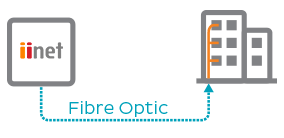
Connecting to iiNet FTTB
- The installation of iiNet FTTB will disconnect the current copper-line telecommunications service that is connected to your premises. Disconnection will occur during your installation. Where your address has multiple copper-lines, the FTTB installer will confirm with you that the correct copper-line has been transitioned.
- Not all the devices and services currently using your copper-line phone and internet service will be able to operate over FTTB. This may include back-to-base alarms, personal response systems, fax machines, EFTPOS or your modem. Please check with your manufacturer or provider to see if the device or service is compatible with FTTB.
- Moving to FTTB will not necessarily cancel your existing broadband and phone services. Once you've upgraded, please contact your existing provider to ensure your old services are cancelled, otherwise you may continue to be billed for them.
- We are responsible for your service up to the Network Boundary Point, which is your side of the Main Distribution Frame (the telecommunications frame typically located in your building's communications room/basement). You are responsible for all cabling and equipment beyond that point.
Hardware
- You will be supplied with an FTTB WiFi modem.
- You may require a Network Termination Unit (NTU) with your FTTB service. If required, we’ll supply this to you without charge. The NTU remains the property of iiNet and should not be removed from a premises once installed.
FTTB speeds
- Basic - A basic speed to cover the essentials. Ideal if you're a small household with one or two devices connected. If you're unsure which speed you need, it's a great place to start. You can always upgrade later.
Download speeds: Up to 12Mbps Upload speeds: 1Mbps*
Factors that may affect your FTTB connection speed
- Quality and capability of hardware
This can include modems, WiFi routers and Ethernet or phone cables. - WiFi signal interference
You can learn how to improve your home or office's WiFi signal here. - Network Congestion
For example, when speeds slow during peak traffic in the evenings. - Number of connected devices
When too many devices share the same bandwidth, data flow is limited. - Which content is being accessed
There may be insufficient server capacity or other issues affecting a specific website or online game. - FTTB Infrastructure
For example, the length and quality of copper cabling in your building.
* Actual FTTB throughput speeds may be slower and could vary due to various factors including interference, customer cabling and equipment, download source, and quality and distance of in-building copper. Devices connected by Wi-Fi may experience slower speeds than those connected by Ethernet cable.
Promotion Terms
iiNet Ultra FTTB $39.99 for 6 Months Promo Offer Terms
Discount available to approved new iiNet Ultra FTTB connections (‘Eligible Customers’) signing up to the iiNet Ultra FTTB Broadband Plans (‘Eligible Plan’). Offer available until withdrawn. Discount includes $39.99 monthly plan fees on the Eligible Plan for the first 6 months. Discount will be applied monthly to your bill and is forfeited if you cancel or change your plan within the first 6 months. After the first 6 months, your monthly plan fees will be charged at the undiscounted monthly price for your Eligible Plan. This offer is not available in conjunction with other in-market offers. Services subject to capabilities, network limitations and customer location. Offer not transferrable or redeemable for cash. Not for commercial or resale purposes. Offer subject to change.
Fees
Fees
|
FTTB Wi-Fi Modem |
$0 |
|
|
Hardware delivery |
$10 |
|
|
Changed or missed appointment
|
$89 |
|
|
Incorrect callout fee |
$89 |
|
Hardware non-return fees
If you withdraw an order from us (before your service is activated) and receive the modem we supplied to you, you will need to pay for the modem unless it is returned to us in good working order within 21 days of withdrawing your order.
If you cancel your service after it has been activated, any applicable modem payment fees will apply in accordance with the terms and conditions of your chosen service.
| Hardware | Amount |
|---|---|
| Hardware Fee | $99.95 |
$10 delivery fees are not refundable.
Telephony Service
Call Rates
|
FTTB call rates |
||||
|---|---|---|---|---|
| Pay As You Go | Value Calls Pack | Premium Call Pack | ||
Local calls |
15c/call unlimited |
Included | Included | |
Standard national calls |
15c/call |
Included | Included | |
Standard Australian mobile calls |
29c/min (per 30 second block) |
Included | Included | |
1300 and 13 numbers |
30c/call unlimited |
30c/call unlimited |
30c/call unlimited |
|
|
International calls |
From 5c per min | 100 international minutes | Included | |
Features
FTTB Phone includes the following standard features:
- Calling Line ID Blocking
- Call Barring
- Call Forwarding Always, Busy, Selective and No Answer
- Call Waiting
- 3-Way Call
How it Works
To get FTTB Phone up and running in your home, you'll need:
- A phone handset and cable
FTTB Phone works just like a normal phone. To start using it, all you need to do is plug a standard phone handset (approved for use in Australia) into your FTTB WiFi modem. - FTTB WiFi Modem
You must use the FTTB WiFi Modem supplied by us in order for your FTTB Phone service to work.
Terms Summary
- Here’s a quick summary of the key information about our FTTB services, which are bound by our Customer Relationship Agreement.
If you have any questions, please call us on 13 19 17. - With every FTTB plan we offer a VoIP Phone service. To use it, you will require a standard phone handset (approved for use in Australia) supplied by you and you will need to purchase an iiNet FTTB WiFi modem.
- Calls to 000 emergency services are not guaranteed in the event of a power outage.
- We do not offer priority assistance, nor support for medi-alert services and monitored alarm systems. Priority assistance is offered by Telstra for people who may be reliant on a telephone service because of a serious medical condition. If you have a medi-alert or priority assistance service or believe that you are eligible, please consider this before proceeding with your order.
- Calls to 19/1900 numbers are not available.
- Calls to certain 'high-risk' international destinations are not available by default.
- This service is provided on the basis that you waive your Customer Service Guarantee in relation to the FTTB Phone. You do not have to agree to the waiver, but if you do not agree, we have the right to decline to supply the service.
- For calls on your FTTB Phone service;
- Timed international calls are charged per second.
- Calls to Australian mobile numbers are charged per 30 second block.
- Included calls are subject to our Acceptable Use Policy.
- FTTB Phone must be paired with an active FTTB service. If your FTTB plan is cancelled, your FTTB Phone service will also be cancelled.
FAQ
How To get FTTB?
When is the FTTB service coming to my building?
Our FTTB service is only available in selected buildings. Just enter your address above to see if FTTB is available in your area. Alternatively become an iiNet broadband customer today and we'll help you upgrade if FTTB becomes available at your address.
How do I get connected to FTTB?
Just enter your address above and we'll check if FTTB is available at your address. If your address is FTTB ready signup online or give us a call on 1300 558 695.
If it turns out you need an FTTB installer to visit your premises, we'll help organise this for you.
Can I keep my existing telephone number to use on FTTB?
In most cases, we can bring your existing telephone number over to the FTTB network. Just call our friendly Sales Team on to 1300 558 695 to discuss the matter further.
Alternatively, you can specify that you'd like to keep your telephone number when you'sign up online (we'll run checks for you during signup). We'll keep you updated on the progress of your number transfer.
I have an existing broadband/phone service. How can I switch to FTTB?
Typically, your address can be switched to FTTB with little downtime. You can continue to use your existing services until your FTTB appointment, where in most cases an FTTB installer will disconnect your existing services in order to connect you to the FTTB network.
Switching is simple, just call our expert Sales team on 1300 558 695 to get started.
Remember: moving to FTTB will not necessarily cancel your broadband and phone services. Once you’ve switched, please contact your existing provider to ensure your old services are cancelled, otherwise you may continue to be billed for them.
I already have FTTB. How do I switch my FTTB provider to iiNet?
If you already have an active FTTB service on our Network at your address and you'd like to switch to an iiNet FTTB plan, please call us on 1300 558 695 to arrange a Service Transfer.
Once lodged, Service Transfers typically take less than 2 business days to complete, and downtime is typically less than 24 hours.
FTTB Installation
How long does it take to get connected to FTTB?
Typically, FTTB connections are completed within 10 business days although in some cases connection may take up to 20 business days - this varies depending on whether or not you've had FTTB installed at your address previously as well as FTTB installer availability.
What happens when FTTB is installed?
If an FTTB installer is required to visit your premises, we'll be in touch to book a suitable appointment with you. An installation is typically not required if FTTB has been previously connected at your address.
Can I use existing wiring/smart wiring?
You may prefer to/already have internal network cabling installed at your address for your internet, especially if WiFi doesn't cover your house from end to end or you want to be sure you're always getting the maximum speed possible when transferring large amounts of data between devices in your home.
An FTTB installation does not include additional home network wiring beyond the installation of the Network Boundary Point (your side of the building’s Main Distribution Frame).
By upgrading to FTTB your existing smart wiring setup may need to be re-wired to work with FTTB, depending on the type of FTTB installation your premises requires. You'll need to hire a registered cabler if you'd like to have any additional home network wiring installed or to re-wire your existing cabling.
Will my medical alarm, security alarm, EFTPOS machine or fax machine work on the FTTB network?
Many types of devices that are normally connected to phone lines (such as medic alarms, back to base alarms, EFTPOS machines, fax machines and more) can work over the FTTB network, however please contact the service provider to make sure - you may need to order a specific type of phone service or move to a data-based solution.
Please note that iiNet does not offer a Priority Assistance service. If you have Priority Assistance or believe you may be eligible, please consider this before lodging your application.